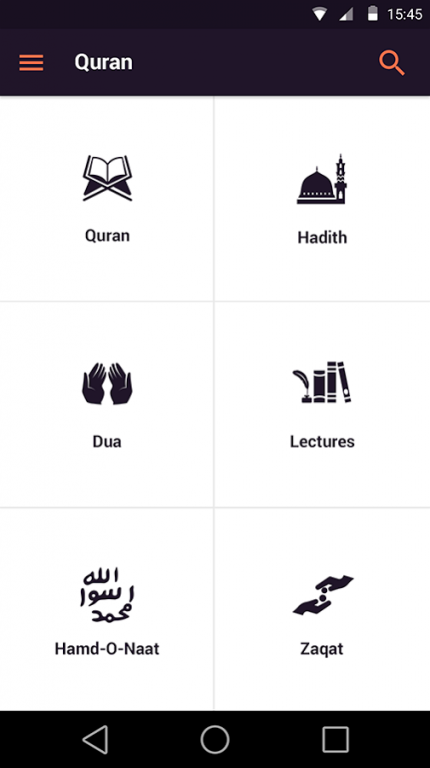Taqwa 1.0.0.3
Free Version
Publisher Description
Live the Islamic way with Taqwa app!
Taqwa provides the most comprehensive Islamic app giving you access to the most authentic Islamic content.
Read the Holy Quran in Arabic along with translation/recitation in 3 languages including Arabic, Urdu and English. In addition, you can listen to authentic Hadiths, Duas, Lectures from the world’s most prominent scholars, Hamd & Naats, Islamic tools, an exclusive Kids section and much more!
Salient features of the app include:
o The Holy Quran with recitation and translation in Urdu, English and Arabic
o Hadiths in English and Urdu
o A wide-ranging list of Islamic Duas in both English and Urdu
o Islamic lectures from the world’s most prominent and respected Islamic scholars
o Hamd & Naat section
o A multitude of Islamic tools including:
o Mosque Locator: shows a mosque near you
o Qibla Locator: gives direction of Qibla using your phone’s GPS
o Halaal Food Locator: find a halaal food provider near you
o Prayer Alerts: provides alerts with respect to user region
o A fully feature Islamic Calendar
o Zakat Calculator: offering multiple options to calculate Zakat including Money, Gold, Silver, Agricultural items, Investments
Requirements:
o Taqwa requires an internet connection WiFi or 3G in order to stream the content.
o Taqwa has been designed to work on all Android devices.
About Taqwa
Taqwa is a free app for Android published in the Teaching & Training Tools list of apps, part of Education.
The company that develops Taqwa is WT Developers. The latest version released by its developer is 1.0.0.3.
To install Taqwa on your Android device, just click the green Continue To App button above to start the installation process. The app is listed on our website since 2016-09-20 and was downloaded 14 times. We have already checked if the download link is safe, however for your own protection we recommend that you scan the downloaded app with your antivirus. Your antivirus may detect the Taqwa as malware as malware if the download link to com.evampsaanga.taqwa is broken.
How to install Taqwa on your Android device:
- Click on the Continue To App button on our website. This will redirect you to Google Play.
- Once the Taqwa is shown in the Google Play listing of your Android device, you can start its download and installation. Tap on the Install button located below the search bar and to the right of the app icon.
- A pop-up window with the permissions required by Taqwa will be shown. Click on Accept to continue the process.
- Taqwa will be downloaded onto your device, displaying a progress. Once the download completes, the installation will start and you'll get a notification after the installation is finished.